I am a compulsive filer of emails. I have 55 labels in Gmail, and 47 folders in Outlook. I was surprised that the number is so similar. I guess my life, both personally and professionally, conveniently breaks down into approximately 50 categories.
I've collected email management tips over the years the way a hobbyist might collect stamps or baseball cards. Beyond the standard folders labeled by subject or product, I use 2 awesome folders. One of my favorites is the Pending Follow Up folder. This is for the email that you can take no further action upon, but that you can't forget about. It might be something that you'll need to remind a person about a few times before they reply. Ultimately, it's something you'll be held responsible for, even if it's someone else who drops the ball, so it's in your best interest to keep track of it. But, it's sitting there cluttering your inbox! Move it to the Pending Follow Up folder, and your problem is solved.
My other favorite email folder is Thank You. Any time a colleague notes something I did well, it goes here. I save up all of this feedback, both verbal (which I save in Excel) and the emails, and track it on a weekly basis. Or monthly when things are too busy. This evidence of my performance comes in handy for quarterly reviews and self assessments at the end of the year. Also, this is a great folder to peruse if you're having a difficult day, to remind you how much of a difference you make.
When's the last time your inbox got to 0? In a stroke of fortuitousness worthy of a blue moon, I'm anticipating that today I'll make it to 0 in both my Outlook and Gmail! Right now I have just 2 mails in each, respectively. I will savor the moment of getting to zero, transient as it might be.
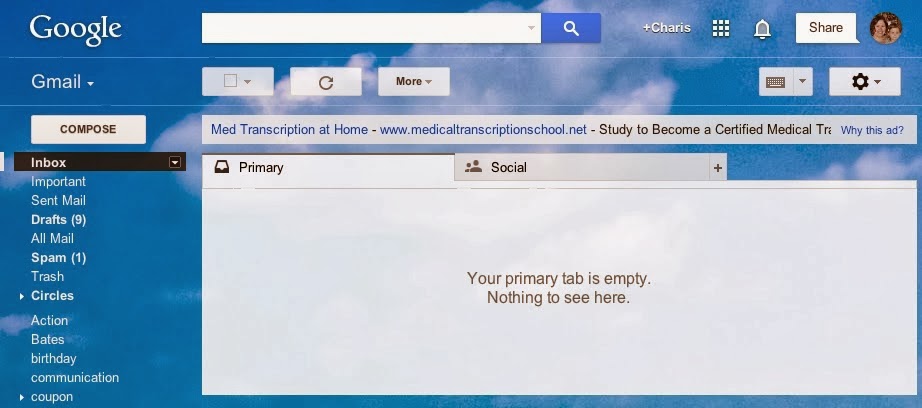
Ahhh, now I get it. Reading your posts, I'm gleaning more insight into how you've been able to get so. much. done.
ReplyDeleteI like getting to 0, too. I use @Follow up and @Pending, i.e., two separate folders. The @ brings them to the top, a tip I learned years ago from GTD guy, David Allen.
Thanks for crediting David Allen with the awesome inbox tip, Pat! I googled it to try to attribute, since it's not my idea, but couldn't recall where I'd picked it up. I love the idea of adding a @ to bring folders to the top. I just have a favorites section of 5 folders at the top and keep Pending there.
Delete